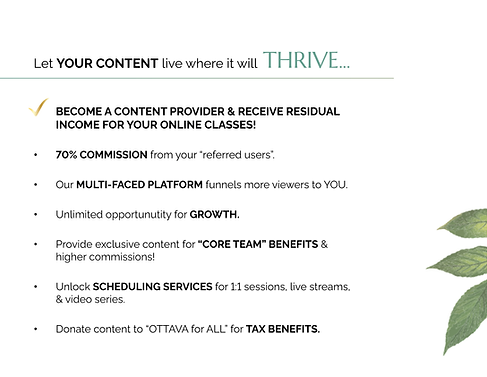Ottava Wellness
A Holistic Health Platform

Ottava was one of the first UX projects I worked on early in my UX design career. It was a wellness-focused platform aimed at connecting patients with a wide range of healthcare providers in one centralized hub. The goal was to create a seamless experience for both patients and practitioners — allowing practitioners to build professional profiles, manage patient information, and track progress over time, while giving patients the tools to set health goals, monitor their wellness journey, and build a personalized care team. This could include acupuncturists, nutritionists, general practitioners, OB-GYNs, mental health professionals, and more.
As an early-career UX designer, I was focused on building clean, functional layouts and establishing intuitive flows. While the foundation of the product was solid, revisiting this project now with several more years of UX experience has given me a clearer lens on how to improve it — from more thoughtful personalization and accessibility to cleaner information architecture and scalable systems.
This case study outlines what I designed at the time, but also reflects on the decisions I would approach differently today. It represents not just the work I did, but how far I've come in my thinking, strategy, and ability to advocate for users.
Skills: Branding, Presentation Design, UX/UI
Programs: Adobe XD, Adobe Indesign, Adobe Illustrator, Procreate

Research
I conducted a ton of research for the creation of the Ottava platform and investor pitch deck. The platform is quite complex so I needed to organize categories in order to nail down a solid plan of action. I conducted user research for 4 separate markets: yoga/meditation, mental health, alternative medicine, & fitness/wellness. From those categories I created user personas. I also did extensive research on Ottava's competition in order to create comparison charts. Again, there was more than one category because this platform aims to help patients AND practitioners.
UX/UI Design
I created many different screens for the Ottava platform. Check them out below!

User Profile
A place for all the user's information. We also included an option to upgrade membership here.
WHY IT WORKS
It's a clean and no-fuss layout, which is really all you need in a user profile page.
IMPROVEMENTS
I would consider removing this navigation item from the main sidebar and placing it in a separate section alongside site-wide settings. This would give utility functions their own dedicated space and help keep the core workflow cleaner.
Inbox View
This is where user's can communicate with their care team.
WHY IT WORKS
As an MVP, this functionality meets the core need—it allows users to read and reply to messages effectively.
IMPROVEMENTS
To enhance the experience, I would expand this feature to include message archiving, read/unread status, and a more robust reply screen. Adding the ability to attach images could be especially useful for patients sharing visual details with their practitioners for better consultation.


Next Steps
We created a dedicated onboarding page to help new users complete their initial setup and understand their next steps in the platform.
WHY IT WORKS
The page provides clear guidance and direct links to key setup tasks, reducing friction for new users. This nav item disappears automatically once all onboarding tasks are complete which helps to maintain a clean interface.
IMPROVEMENTS
To further support users, we could introduce reminder popups that prompt them to complete remaining setup tasks. Since this tab might be overlooked, subtle nudges would help maintain momentum. Animated widgets could also enhance clarity by visually representing task progress and encouraging engagement.
Nutrition Tracker
Users can search for food items and view a quick snapshot of their nutritional value. A pie chart was included to create a more engaging experience and balance visual content with text, helping users digest the information at a glance.
WHY IT WORKS
The graphic provides immediate, visual insight into macronutrient breakdowns, making it easier for users to assess their food choices quickly.
IMPROVEMENTS
I’d add “cal” inside the graphic to clearly indicate that the center number represents calories. Including a “Log Food” button here would also reduce unnecessary clicks and improve usability.


Nutrition Tracker Pt. 2
After selecting a food item, users can view detailed nutritional information and add it to their daily intake. This view helps users understand how a particular food aligns with their health goals and daily intake targets.
WHY IT WORKS
The detailed breakdown supports informed decision-making and allows users to track progress based on their selected health focus.
IMPROVEMENTS
To enhance accuracy and flexibility, I’d add an input section for users to log food by amount—supporting a variety of measurements like weight, volume, quantity, and pre-portioned sizes. Including common visual estimations (like “palm” or “cup”) would make logging more intuitive. A barcode scanning feature would also streamline the process.
Macro Calculator
This is the first page of the macro calendar where users input their stats, allowing the system to calculate personalized daily intake goals.
WHY IT WORKS
Providing clear input fields upfront helps users quickly set their baseline data, ensuring accurate and customized daily macro recommendations.
IMPROVEMENTS
For the MVP, users could toggle between Metric and US units on this page. I'd add a default unit preference in the user settings to reduce visual clutter and simplify the input experience.


Macro Calculator Pt. 2
After user stats are submitted, the system breaks down everything and makes setting goals so much easier!
WHY IT WORKS
Tabs let users explore how different diet goals affect their macro targets, providing clear and flexible goal-setting options.
IMPROVEMENTS
We should consider where saved goals are stored within the platform. Adding a dedicated tab in the nutrition tracker to display stats and user progress would enhance visibility and motivation.
Personal Goals
Users can set and track goals in this section, organized by day, week, month, and key milestones—helping them stay focused and monitor progress over time.
WHY IT WORKS
Breaking goals into manageable time frames and milestones helps users maintain clarity and motivation by making progress feel achievable and measurable.
IMPROVEMENTS
If given the opportunity to develop this feature further, I would let users define their ultimate milestones first and then work backward to create daily intentions aligned with those goals. I’d also add gamification and timely notifications to boost engagement and motivation throughout their journey.


Find a Professional Map
Our goal was to make finding a professional as intuitive and efficient as possible. Users can select their location and refine results with filters and keyword searches, streamlining the process of finding an in-network physician.
WHY IT WORKS
The interactive map helps users visualize the wide range of options & could promote a sense of hope.
IMPROVEMENTS
While visually appealing, a full US map may be unnecessary since users typically search within their immediate area. I’d explore more effective visuals, such as zooming to a state-level map after an initial location search, to improve relevance and usability.